ewiki info
READMEChangeLog
project site
fm project page
secondary site
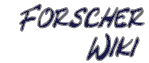
|
|
What to do if images don't workIf you don't start the yoursite template with a <?php code part as
shown in the initial example but have some <HTML> tags before the
initial inclusion of the "ewiki.php" script, then ewiki cannot
handle binary content (like uploaded images).
You must ensure, that yoursite.php script starts with <?php and has
the include_once("ewiki.php") or include_once("config.php") there:
<?php
mysql_connect(":/var/run/mysqld/mysqld.sock", "USER", "PW");
mysql_query("use DBNAME");
define("EWIKI_SCRIPT", "yoursite.php?page=);
error_reporting(0);
include_once("ewiki.php");
$content = ewiki_page();
?>
<HTML>
<HEAD>
<TITLE><?php echo $ewiki_title; ?>
</HEAD>
<BODY>
<?php
echo $content;
?>
</BODY>
</HTML>
Please again, note the initial <?php part before the very first plain
HTML output - yoursite.php must really start with it, or else binary
content (uploaded images) won't work!
You could, of course use a "binary.php" besides "yoursite.php", to
get around this problem; please see fragments/ for an example.
prev << "Integration with yoursite.php"next >> "Creating a "config.php"" You cannot modify the README file, but anyhow any ideas or suggestion should as usually get filed on BugReports, UserSuggestions or even better the README.Discussion. |