ewiki info
READMEChangeLog
project site
fm project page
secondary site
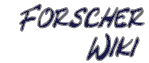
|
|
plugin output stylingThere often appear special 'pieces' within a rendered page that ewiki
returns, because not everything in the returned html code belongs to the
requested pages` content.
For example the current pages` title needs its own css class, like does
the block of action links ("EditThisPage, PageInfo+, ...") below every page,
so it can be distinguished from the pages` text.
Also note again the use of the '.wiki' selector within the following
stylesheet guide and ewiki CSS class overview:
.wiki h2.page.title { // all titles now have it, while many
... // of them include links as well
}
.wiki.view .action-links { // "EditThisPage, PageInfo+, ..." links
... // are inside such a block, like are two
} // <hr>'s
.wiki.info .chunked-result { // some generated pages (like the history
... // info/ ones) may need to split their
} // results; this matches those links
//-- the edit/ pages are separated into
// following blocks:
.wiki.edit .edit-box { ... }
.wiki.edit .image-upload { ... }
.wiki.edit .preview { ... }
//-- info/ pages contain a history of page versions, each enclosed in
// a <table class="version-info">, the <tr>s inside can be selected
// separately:
.wiki.info table.version-info { ... }
.wiki.info .version-info .action-links { ... }
.wiki.info .version-info .page-author { ... }
.wiki.info .page-refs { ... }
.wiki.info .page-flags { ... }
The class naming across most of the extension plugins is not unified, so you
may often need to look it up here - or inside of the plugins source code.
This is at least necessary for calendar and navbar, which follow a very
different naming scheme.
.wiki .download-entry { ... }
.wiki .download-form { ... }
.wiki .upload-form { ... }
.wiki .image-append { ... }
-------------------------------------------------------------------- 5 --
prev << "user style classes in pages"next >> "Explanations" You cannot modify the README file, but anyhow any ideas or suggestion should as usually get filed on BugReports, UserSuggestions or even better the README.Discussion. |