ewiki info
READMEChangeLog
project site
fm project page
secondary site
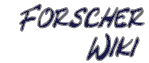
|
|
user style classes in pagesThe plugins/markup/css allows you to use CSS classes and style definitions in WikiPages+. With the double at " followed by a css classname or command you start styling a paragraph or parts of the text. prev << "rendered page content" next >> "plugin output styling" You cannot modify the README file, but anyhow any ideas or suggestion should as usually get filed on BugReports, UserSuggestions or even better the README.Discussion. |