ewiki info
READMEChangeLog
project site
fm project page
secondary site
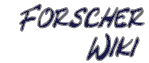
|
|
htaccessTo make a Wiki installation look more profession you should try to use your Webservers mod_rewrite module to get nicer looking URLs. This file is an example to be installed as ".htaccess" (Web server per-directory configuration file), which allows to call your ewiki wrapper using URLs like: http://www.example.de/wiki/SomePage http://www.example.de/wiki/edit/OneOfThePages (For this example, you needed to set EWIKI_SCRIPT to "/wiki/"). This example '.htaccess' script shows how to instruct mod_rewrite to catch above URLs and to transform them into ".../index.php?id=Page" again before calling the script. +++ Shows how to use mod_rewrite with ewiki. * old style: http://www.example.com/wiki.php?page=WikiPage * PATH_INFO: http://www.example.com/WikiPage Remember to enable EWIKI_USE_PATH_INFO+ inside ewiki.php - this was disabled once, because of the many broken Apache implementations (they seem to support that broken CGI/1.1 specification, which was for good reasons and luckily never blessed to become an official RFC).prev << "htaccess" next >> "binary.php" You cannot modify the README.fragments file, but anyhow any ideas or suggestion should as usually get filed on BugReports, UserSuggestions or even better the README.fragments.Discussion. |