ewiki info
READMEChangeLog
project site
fm project page
secondary site
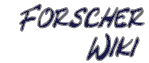
|
|
db/binary_storeIs a hack into the ewiki core, which will store binary/uploaded files outside of the default ewiki database (as plain files in a data directory). Please also see the documentation on top of the plugin file. Per default ewiki can store "binary" entries beside ordinary text pages in the database. If you'd like to keep uploaded files/images out of the db, then this plugin/hack will help. It intercepts ewiki and saves uploaded data into a plain data file, and instead creates a "binary symlink" in the database for it (just the binary meta data will get stored, with a hint on where to later access the plain data file). This may sometimes be a speed enhancement and reduces size of the database, however it has the drawback that only the main ewiki script can handle this transparently and all admin tools/ fail to deal with the stored plain data files (no backup support and so on). By setting the EWIKI_DB_STORE_URL+ constant correctly (corresponding to your wiki setup and where you store the data files, compare with EWIKI_DB_STORE_DIRECTORY+) you can make ewiki create URLs directly to where the stored plain data files reside (they do not contain ewiki database meta data, and thus could be accessed directly by http clients/browsers). Please be sure to configure this plugin by setting _DB_STORE_DIRECTORY to something more useful than "/tmp", so your uploaded files will still be there after a reboot.prev << "db/phpwiki13" next >> "db/dzf2" You cannot modify the README.plugins file, but anyhow any ideas or suggestion should as usually get filed on BugReports, UserSuggestions or even better the README.plugins.Discussion. |