ewiki info
READMEChangeLog
project site
fm project page
secondary site
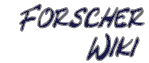
|
|
db/flat_filesIf you don't have access to a MySQL database, then just include() this plugin to save your wiki pages into simple text files (editable, often called "flat files") inside a dedicated subdirectory. You must set EWIKI_DBFILES_DIRECTORY+ in the 'ewiki.php' script to the correct dirname. Don't forget, that it must be given either relative to where the ewiki.php script is run from (like "./pages") or absolute to the servers filesystem root (for example "/export/htdocs/user528742/www.example.com/ewiki/pages") but NOT relative to your WebSpaces+ DocumentRoot+!. Usually "/tmp" will work, but this one is purged on every boot; and therefore you should create a new sub directory (" mkdir ./pages ") where all files go into. This newly created subdir must be made »world-writable« using the command "chmod 777 ./pages", because the WebServers+ user id counts when accessing it. Usually you can do both from within your ftp client (the commands are the same if you have a shell account): ftp> cd .../ewiki ftp> mkdir pages ftp> chmod 777 pages ftp> ls -rw----r-- 1 yourname yourname 57024 01. Jan 00:00 ewiki.php -rw----r-- 1 yourname yourname 512 01. Jan 00:00 index.php drwx---r-x 2 yourname yourname 4096 01. Jan 00:00 init-pages drwxrwxrwx 2 yourname yourname 4096 25. Feb 23:59 pages drwx---r-x 2 yourname yourname 4096 01. Jan 00:00 plugins -rw----r-- 1 yourname yourname 33010 01. Jan 00:00 README ftp> quit In graphical FTP clients there is usually a menu entry to set "access mode" or "access rights" (sometimes "file permissions") of files and directories equally. Again: don't forget to set the EWIKI_DBFILES_DIRECTORY+ constant to the correct value! If you create a subdirectory for the page files in the same directory the main 'ewiki.php' script resides, you usually want to set the config constant to just "./thesubdirectory" - here you could leave out the "./" (not required as it only refers to the current path). Btw, the slash character will work in directory names on windoze systems too (mr. bill once had to introduce a hierarchical filesystem in DOS 2.0, but choosed the silly backslashes, so no one would notice where that idea was borought from ;) The saved pages are in a format usually referred to as "message/http" (like www service request) or "message/rfc822" (internet mail). They usually look like: +----------------------------------------------- | id: WikiPageName+ | version: 1 | flags: 1 | author: 127.0.0.1:3054 | created: 1046532697 | lastmodified: 1046532697 | refs: \nErfurtWiki\nNewestPages\n | | !! WikiSourceContent+ | <more-text>... This file format can be exported by the "backup" tool, so you could easily change from the MySQL database to the flat-files one, if desired. Each page file exists in different versions, where the version number is always appended to the saved pages` file name. EWIKI_DBFILES_NLR+ converts newlines into the string "\n", but just for the values of the metadata. So there shouldn't occur much inconsistency, because the wiki content is saved binary safe in those "flat files". Filenames will be heavily converted on Win32 (urlencoded), while on state of the art UNIX/Linux systems only a few characters are replaced (slashes into backslashes) to match filesystem requirements. Problems: dbff WikiPageNames+ are currently not case-insensitive on UNIX-filesystems (while the MySQL-table is). Hits won't get counted; I don't think it is that essential, and it would take too much effort and time (file accesses) to support this. Note: You cannot do a "backup" from a Unix server to a Win box by using a stupid FTP program, because many characters are allowed in Unix filenames but not on Win partitions. If you really want and need to do so regularily, you should then setup ewiki with EWIKI_DBFILES_ENCODE+ enabled from the very beginning. - The better aproach was to use 'ewikictl' or 't_backup' or 't_transfer' for the backup task.prev << "built-in MySQL support" next >> "db/fast_files" You cannot modify the README.plugins file, but anyhow any ideas or suggestion should as usually get filed on BugReports, UserSuggestions or even better the README.plugins.Discussion. |