ewiki info
READMEChangeLog
project site
fm project page
secondary site
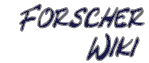
|
|
module/calendarThe calendar plugin enables you to add an editable calendar to every WikiPage+. It is not a fully integral part of ewiki, and needs additional calls from yoursite.php to integrate nicely into your sites layout. You even don't need to allow a calendar to be added to every page, you can just include the plugin file and use the _one_ page called "Calendar" or "YearCalendar+", where everybody can make additions. The coolest about this plugin is, that it nicely integrates into the common WikiNameSpace+. Just include("plugins/calendar.php"); so it gets available. In yoursite.php integrate it as follows: <?php ... echo ewiki_page(); // print current pages content, as usual ... if ( calendar_exists() ) { ... echo calendar(); // print calendar for current page } else { ... // else only a link to the cal. page echo "<a href=\"?id=calendar/$ewiki_id\">ShowCalendar+</a>"; } ?> The calendar() function call emits the html for the calendar of the currently viewed page (see ewiki_page() call). The function calendar_exists() only checks for already existing event entries in the calendar, so the calendar won't show up, if there isn't yet anything inside (so only the "ShowCalendar+" link at the bottom of the page will link to the still empty calendar). You can of course leave out this function call or alternatively call it with calendar_exists($always=true) if you want the calendar to appear most of the time / or for all pages. Please note the "fragments/calendar.css" file, which illustrates how to tweak layout and look of the generated calendars. This plugin was contributed by Carsten Senf (originally implemented for good old PhpWiki+).prev << "BloatWiki extensions" next >> "module/downloads" You cannot modify the README.plugins file, but anyhow any ideas or suggestion should as usually get filed on BugReports, UserSuggestions or even better the README.plugins.Discussion. |