ewiki info
READMEChangeLog
project site
fm project page
secondary site
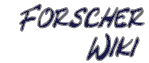
|
|
module/downloadsFrom the very beginning the ewiki core supported uploading image files into the database. As time and discussions went on, there came the idea to allow arbitrary binary files to be inserted too. The old EWIKI_ALLOW_BINARY+ way should now be avoided, because the download plugin adds more functionality and more features, and is easier and more intuitive to use. It adds the virtual page FileUpload+ to insert a file into the database, and the page FileDownload+, which lists all available and uploaded binary files from the db. Please note, that due to the use of the database interface, the file sizes are usually limited to 1-2M (depending on PHP and MySQL settings), so there may still be some need to reimplement this, using the antique world-writable incoming/ directory method. The mime_magic plugin should be used together with this one, and you should change the icon file names (use the ones from the Apache distribution for example). (It may also be a good idea to run a secondary database if you use it. Have a look at fragments/binary.php, and set up a secondary ewiki database using it and the db_flat_files plugin. This is useful, because you then can more easily delete uploaded files as they don't get saved into a SQL database.) Different download sections can be defined. The "*" merges all allowed sections into one list again, and the "**" section even lists the files attached to pages. The page attachment link (to append download functionality to each page) can be revoked by unsetting the $ewiki_plugins["action"] line in the downloads.php file; so only the default sections are accepted (and page names rejected). The plugins/downloads_view.php brings up the list of uploaded attachments below each page (if existing). It works rather fast due to an improved database search call, and should therefore be activated whenever you use the per-page attachments feature. See also plugins/binary_store.php to keep your SQL database small, but note its limitations.prev << "module/calendar" next >> "module/tour" You cannot modify the README.plugins file, but anyhow any ideas or suggestion should as usually get filed on BugReports, UserSuggestions or even better the README.plugins.Discussion. |