|
|
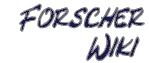
|
page style class fragmentationMoreover inside that generic <div> the page is fragmented further into its individual parts to make styling it only partially really simple: <div class="wiki view PageName+"> <div class="text-head"> <h2 class="text-title"> <a>PageName+</a> </h2> </div> <div class="text-body"> here comes the actual page content ... </div> <div class="wiki-plugins"> <div class="action-links"> <br/> <hr/> <a>edit</a> <a>info</a> <a>links</a> </div> </div> </div> So the .wiki class itself is divided into three parts, where .text-head typically only contains the headline (.text-title) and the actual page content comes encapsulated in .text-body The part following as .wiki-plugins contains the individually named output blocks from the so called aview-plugins, one of it is the .control-links block containing the EditThisPage, BackLinks+, ... actions and control links. But there may be more of it inside of the .wiki-plugins block. See also the paragraph on "plugin output styling". Likewise the .text-head block could contain more, but currently no plugin throws other output above the page content or title. This further separation allows you for example to give headlines or page content different borders or margins than the action links, so that it matches better into your layout. You however don't need to use that classes at all and could simply apply all styles onto the complete .wiki selector as usual.prev << "page style class fragmentation" next >> "rendered page content" You cannot modify the README file, but anyhow any ideas or suggestion should as usually get filed on BugReports, UserSuggestions or even better the README.Discussion. |
 |