|
|
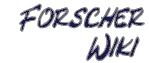
|
Image UploadingThe currently most important use for the BINARY flag and image functions is to upload images with the small form below every page edit box. The upload/caching functions can be disabled fully if EWIKI_SCRIPT_BINARY+ and EWIKI_CACHE_IMAGES+ are set empty (or zero). URLs starting with "internal://" represent the uploaded files. The string is just a md5() sum generated from the contents of the uploaded file. This way files won't get saved another time if they are uploaded twice. For uploading a JavaScript+-capable browser is recommended. It will work without, but then requires the user to copy the internal://... text (from one window to another). The color of the temporary upload info screen can only be changed inside the ewiki_binary() function, currently. Beware that images usually get downscaled if they are larger than specified with EWIKI_IMAGE_MAXSIZE+ (per default 64K).prev << "Image Uploading" next >> "Images Caching" You cannot modify the README file, but anyhow any ideas or suggestion should as usually get filed on BugReports, UserSuggestions or even better the README.Discussion. |
 |