|
|
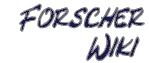
|
Image WikiMarkupUsually one writes image references using square brackets around the url of an image:prev << "Images Caching" next >> "binary_store, direct access" You cannot modify the README file, but anyhow any ideas or suggestion should as usually get filed on BugReports, UserSuggestions or even better the README.Discussion. |
 |
 or:
or:
 This will include (inline) the image into the page, when rendered
and viewed. Using the standard square bracket link entitling syntax
also image references can be named (non-graphics / alternative
text):
This will include (inline) the image into the page, when rendered
and viewed. Using the standard square bracket link entitling syntax
also image references can be named (non-graphics / alternative
text):
 The query string parameters "width" and "height" are also accepted.
If you have an image URL, but you do not want to get that image
inlined into the current page, then just leave out the square
brackets around.
The query string parameters "width" and "height" are also accepted.
If you have an image URL, but you do not want to get that image
inlined into the current page, then just leave out the square
brackets around.