|
|
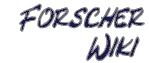
|
pages enclosed in generic style classesThe most powerful way to style the content ewiki includes into your site is to use the generic style class names which enclose every page that comes from ewiki: <div class="wiki view PageName+"> ... </div> This <div> is always the outermost tag around the html content that returns from ewiki_page(). It will always contain the class "wiki", after this the current page action/ and PageName+ (the action is usually "view", but can be also "edit", "info", "links" or something similar). If you haven't seen that before, this is in fact valid CSS. It means that this <div> is part of three classes. You can then use either ".wiki" or ".view" or ".PageName+" or any compound of the three like ".wiki.view.PageNm+" as selectors in your stylesheet. Note: Non-word characters in page names are converted into '-' dashes usually (including dots and spaces, underscores, and so on), consecutive dashes are collapsed. If a page name originally started with a number, then "page" will be prepended to it. So for example "99BottlesOfBeer+.en" became "page99BottlesOfBeer-en" in the stylesheet. Keeping this in mind you can easily style all, a few or even just a single page from ewiki in your stylesheet. (We'll explain it here, because the word of multiple class names and the cascading way of using CSS is not very widespread.) .wiki { // this affects every page ewiki returns background-color: #ccccff; font-family: "WikiFont+"; ... } .wiki.view { ... } // only applies to pages that are "view"ed .wiki.links { ... } // BackLinks+ .wiki.edit { ... } // when a page gets edited .wiki.PageIndex { // this rule affects only a single page ... // regardless what the "action/" is now; } // useful for "PowerSearch" or "PageIndex" .wiki.edit.ThisVerySpecialPage+ { // this css section applies to just one ... // page again, and this time only when } // it gets editedprev << "Customization using CSS" next >> "page style class fragmentation" You cannot modify the README file, but anyhow any ideas or suggestion should as usually get filed on BugReports, UserSuggestions or even better the README.Discussion. |
 |